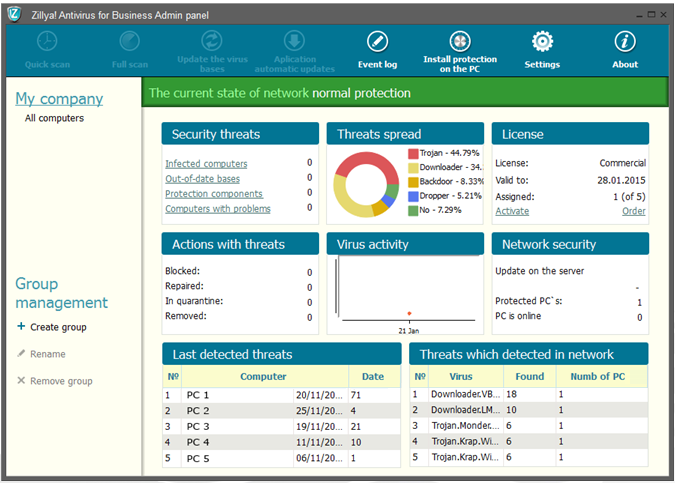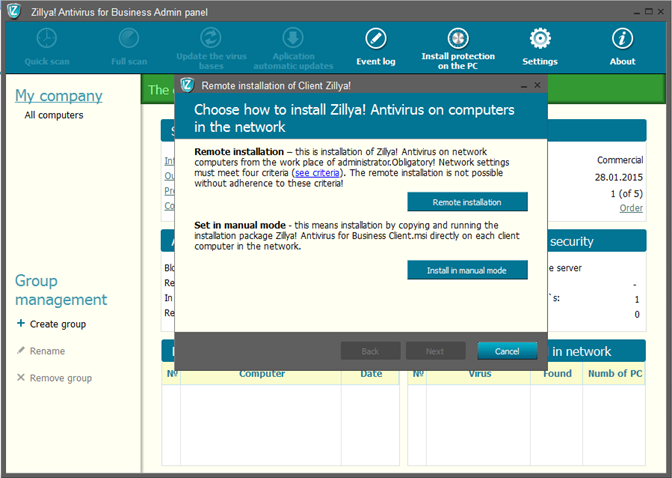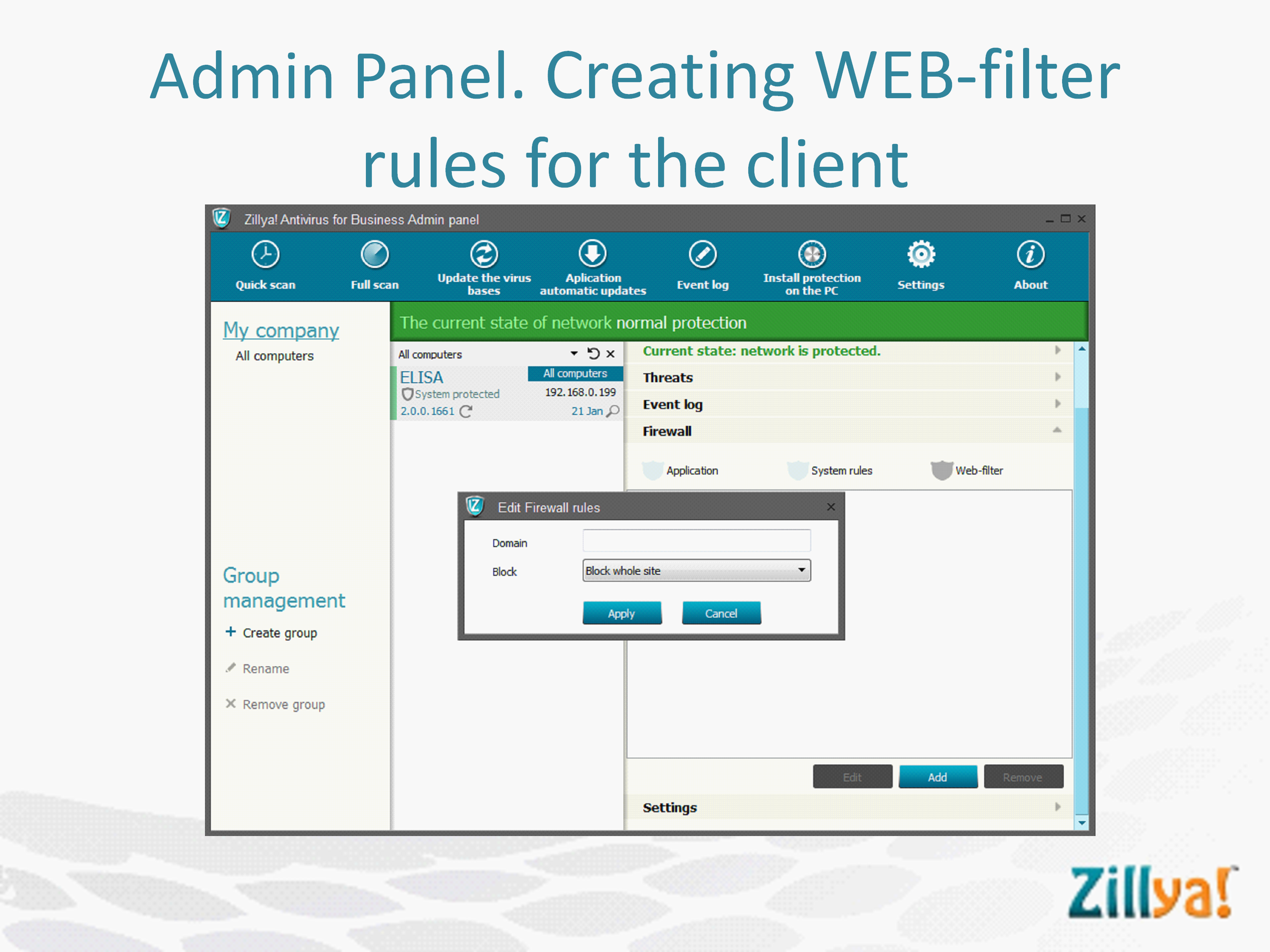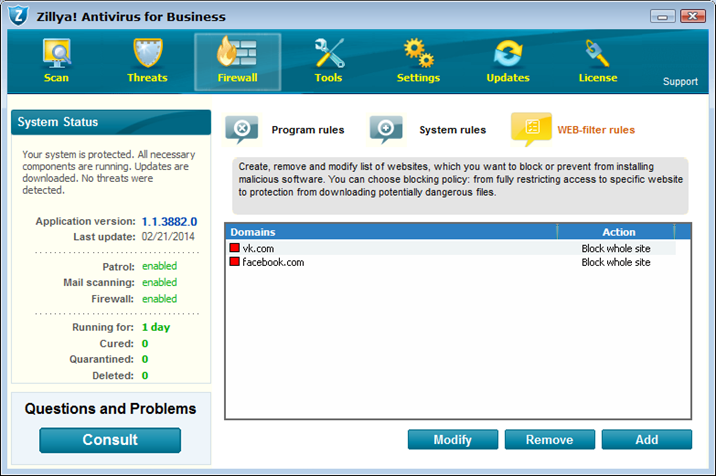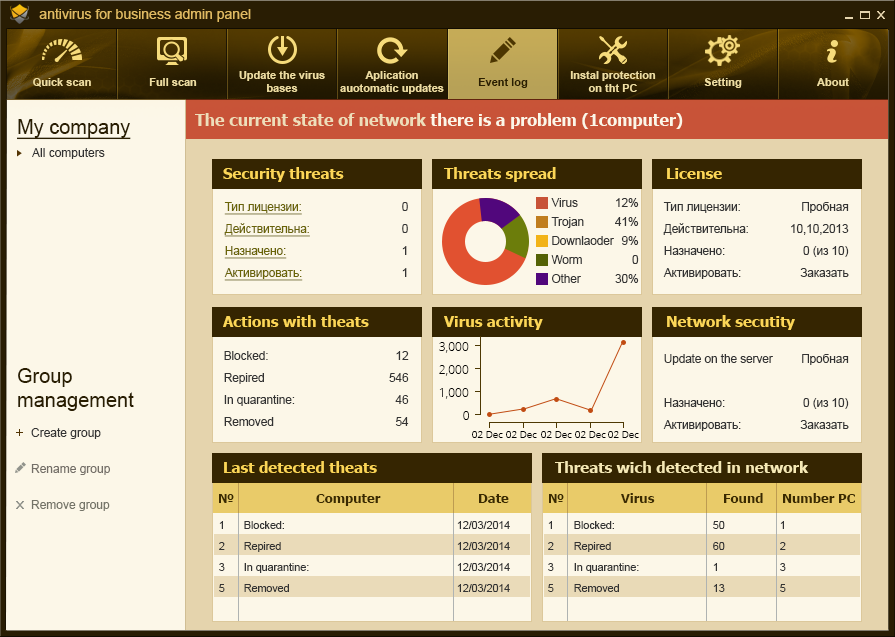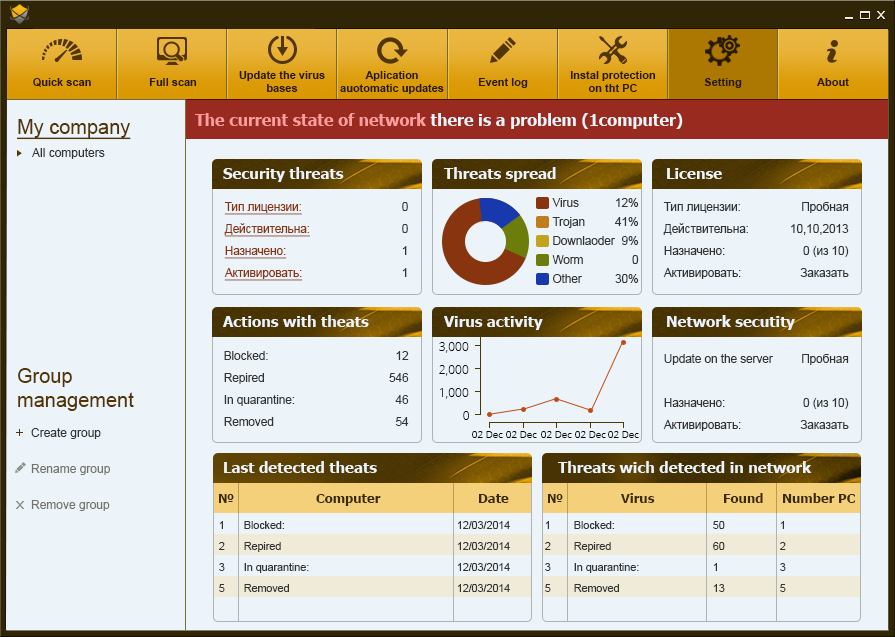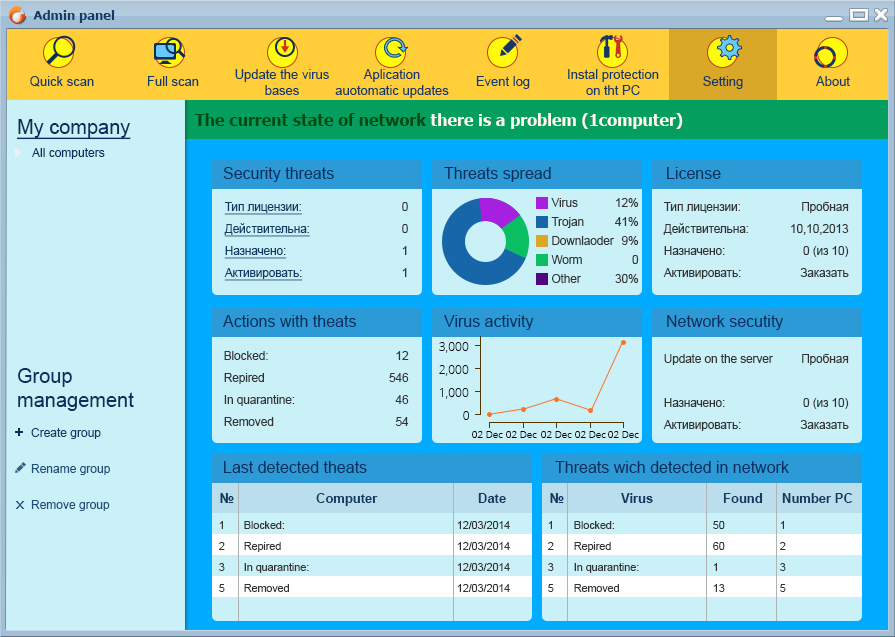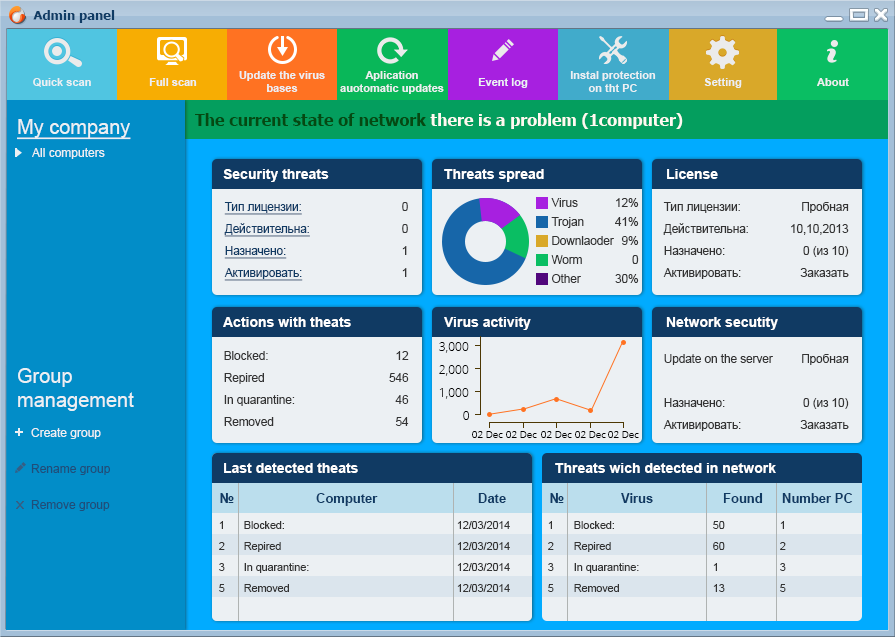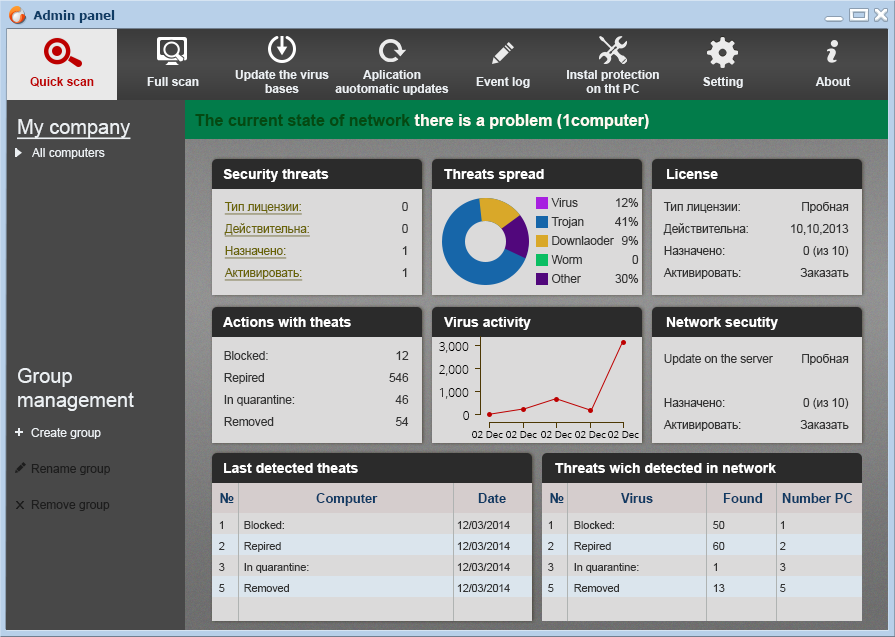Zillya! Enterprise Security

Zillya! Enterprise Security
Complete antivirus functionality
- Antivirus, Firewall, WEB-filter, USB-protection
- Minimal system resources usage
- Energy efficiency
- User-friendly interface
Why to choose us?
For protection
10 000 000 signatures in virus databases
Plus 65 000 thearts detected every day
For users
Main components
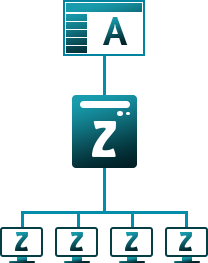
Admin panel – the control center of all clients and the anti-virus server settings.
Antivirus Server – a program that brings together all of the client and can control them through the Admin Panel, distributes updates.
Client part – program that is installed on each of the protected computers, it directly serves as an antivirus.
Modules
Antivirus – allows you to detect and neutralize malicious software on your computer. Scanned objects: files on your hard drive, USB-drives, in your memory and electronic mail.
Firewall – controls access programs installed on your computer in the network with advanced configuration options. Operating modes: automatic and interactive (with the possibility of an independent processing of each action).
Web Filter – controls access to online resources, has centralized list of undesirable web-sites.
USB-protection – checks flash drives for viruses, analyzes the possibility of infection the flash-drive and offers to scan it on demand.
Administrator options
- Automatic (remote) and local (manual) installation of anti-virus protection for computers
- Remote installation - installation of client parts on the computers over a network connection (installation over the network )
- Local installation - installation via Installer running on client computers that need to be protected
- Can manage client part via Internet (the IP address of the server needed)
- Ability to control of computer network security, scans launch, viewing current events, history, list of tasks, perform actions on the found threats and system software setting firewall rules, individual client antivirus settings from the administrative panel.
- Creating groups allows group management of computers in the network.
Client options
In case of absence of administrator password, the client has the following functions:
- Run the scan, perform actions on threats;
- Update the Zillya! virus database
- Update program modules
- Changing the monitor settings file "Watchman"
- Change the firewall settings
- Configuring WEB-filter
- Changing USB-defense
Order co-branding of Enterprise Security
Make order
- 180 reads